An easy way to stay on top of things is to create what I like to call an Agency Cheat Sheet. This is a document in a format of your choosing in which you note important details about the agencies you work with. Before I had an agency cheat sheet, I had agency phone numbers saved to my phone, and then for any additional details I had to go searching through my e-mail or my laptop for my agency contracts. Sometimes, if I had to find something specific, like let’s say for instance an agency’s no-show policy for patients (how long I have to wait at the facility before leaving) I would have to go through and skim the entire contract. In situations where time is of the essence, this can be frustrating and may even cause you to be late to your next assignment!
Accessibility, Accessibility, Accessibility!
The most important consideration for your agency cheat sheet is accessibility. You have to have access to it when you need it most, reliably. A digital cheat sheet is ideal, especially one that is in the cloud and can be edited/accessed on different devices. Fortunately, agency information isn’t PHI (protected health information) and you don’t have to be HIPAA-compliant with the storage and retrieval of this data, so you have a lot of options. I personally use Google Docs or Google Sheets for information like this since I can access it both on my phone and my laptop.

Another advantage of having a digital copy is that it is much less likely to be lost. How frustrating would it be to work on a physical cheat sheet only to accidentally leave it at a facility? While something like a ring with notecards on it or a small notebook would work well, you have to be comfortable with the fact that if you lose it, it’s likely going to be gone forever. Let’s not try to figure out if you’ll memorize the information on your cheat sheet if you have to remake it a bunch of times!
Consider a Physical Backup
If you choose a method that utilizes the cloud and requires reliable internet access to be able to look at your cheat sheet, you also need to consider how reliable your access to the internet is on the device you will be accessing it on. Sometimes I find myself on assignments with poor cell signal (no mobile internet) and the facility does not have WiFi for me to access. If this is a situation you find yourself in, even on very few occasions, it might be a good idea to also have a physical copy of your cheat sheet with you. This can also be a great backup if the device you are accessing your cheat sheet on runs out of battery.
Format
I love spreadsheets, so naturally I chose Google Sheets for my agency cheat sheet. I’m sure you could even create a Word document with a different page for each agency, or (if you’re really okay with the possibility of losing/remaking your cheat sheet!) a little notebook or ring of index cards. With a spreadsheet, I can standardize the information recorded across columns, which is easy to do if agencies generally share the same information. If agencies have widely varying policies and bits of information that are difficult to standardize, it may behoove you to choose a different format.
Agency Cheat Sheet Content
Now it’s time to get to the nitty-gritty: what should your cheat sheet contain? The information outlined here is based on my personal preferences and what information I find to be the most useful when working with my agencies, but it will likely be a little different for each person. My cheat sheet contains the following information across different columns:
- Agency Name
- Phone Number
While I have the majority of these numbers saved to my phone, I still like to have these included on the cheat sheet, especially since I have a paper copy in case my phone dies. In addition, some agencies have multiple numbers and/or extensions for different departments. I don’t want to get lost in a phone menu for ten minutes! - Hourly Rate
While my hourly rate is relatively the same between agencies, some agencies provide different rates for different services. One agency pays me a different rate for consecutive versus simultaneous interpretation. Another agency pays me extra for my hourly rate if I am interpreting for worker’s compensation cases that require me to provide proof of my certification for legal purposes. - Hour Minimum
You may not need this column! The medical interpreting industry generally has a 2-hour minimum, but you may have some agencies that provide more or less. I work with one agency that has a 1-hour minimum but pays me significantly more per hour, so I included this column for that one agency. - Mileage Rate/Reimbursement Policy
This will likely span multiple columns if you’re using a spreadsheet. I only have two columns: mileage rate and mileage minimum, because if an agency doesn’t reimburse mileage, I simply set the mileage rate at $0. One of my newer agencies introduced a mileage minimum, where they don’t reimburse me if the assignment is less than 20 miles round trip. If the agency bases their mileage on the IRS standard mileage rate, I simply type “standard” in the column, otherwise I’d have to update my spreadsheet every calendar year to the standard mileage rate. - No-Show Policy
This is something you may not need to include if all of your agencies are relatively the same, but my agencies vary widely in this regard: what to do if a patient doesn’t show up. One agency requires me to call them within 15 minutes of the appointment time if the patient doesn’t show. Some agencies tell me to go with the facility’s preferences (ie: the facility’s no-show policy). Some agencies require me to call, others only ask that I note that the patient was a no-show on the assignment sheet and the time that I left. - How to Invoice
The methods my agencies use for invoicing vary greatly. Some agencies use a mobile app, some use an online portal, and others require me to scan and e-mail a form. I note any relevant information in this field, which will include a URL if it’s an online portal, or an e-mail address that I need to send my assignment sheets to. I’m pretty punctual with the submission of my invoices so I don’t note submission deadlines in my cheat sheet, but it may be a good idea for you if you have an agency with strict submission deadlines and are not particularly punctual with your invoice submissions - Signature Required?
Again, this may or may not be a necessary field for you, but the 30% of my agencies that don’t require a provider/staff signature for invoices comprise about 80% of my income! This puts me in the habit of not asking for signatures, but without a signature the other 20% of my income is lost. Because of this, whether or not a staff/provider signature is required for submission of invoices is absolutely essential information for my cheat sheet. - Comments
Anything that doesn’t go anywhere else goes here. I have one agency that I am onboarded with that has a very strange policy that I made sure to put here: if I don’t show up to an appointment I am signed up for, I end up being docked for my 2-hour minimum. I rarely work for this agency because of this policy, but I make sure I am always mindful of this stipulation by putting it on my cheat sheet. Other information to include in the comments section for an agency might be if they are difficult to get a hold of at a certain time (or in general), or any quirky, special information unique to that agency.
That’s about it for my cheat sheet! Even in the creation of my cheat sheet, I found the compilation of this information helpful. By utilizing a spreadsheet format, I was able to identify missing information for certain agencies and even compare my agencies side-by-side. While it might take a little bit of work to fill in any gaps, it’s certainly worth it, especially for those agencies you don’t work with very often.
Do you have an agency cheat sheet or something similar? What other information do you include on yours?
Scan to Share
Did you know? If you would like to share this page easily or save it for later, you can always use the camera on your phone to scan the QR code shown here! Cool, huh? 😎

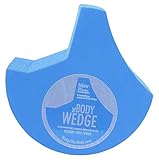







[…] a neat little tool I like to use for this purpose, called the agency cheat sheet, which helps you keep the details of all the interpreting agencies you work with organized and accessible. I highly recommend keeping this information readily available in some way, shape, […]
Hi there!
Could I ask you how do you keep track of/organize if an agency has already paid you?
Hi Vanessa! This is an excellent question. I normally have a repeating task in the to-do list app I use to check my “pay stubs” against my appointments. I keep a spreadsheet of all the appointments I interpret, so when an agency pays me, I check that “pay stub” against that list to make sure they paid me for all those appointments, and correctly. I frequently find discrepancies and immediately send the agency an email with all the relevant information. I’ll mark that appointment as green in my spreadsheet if it was paid and paid correctly, but if it was not paid correctly, I will mark it with a different color and leave a note. Then, I will also put a task in my to-do list app to check with the agency in a few days if they have not responded to my email.
Another colleague had suggested to me that if you put your interpreting assignments in your calendar (minus PHI, of course!) you can mark them green once you are paid for those assignments.
Does that answer your question?